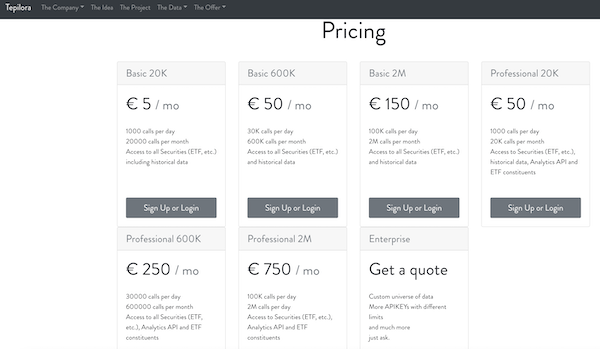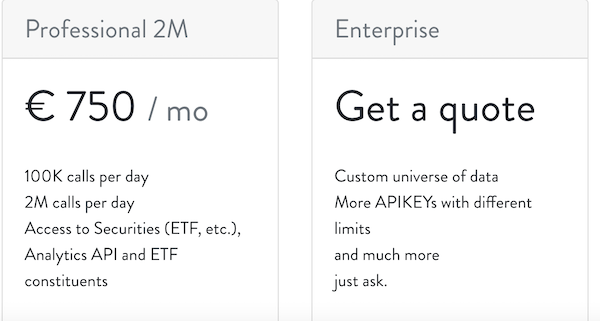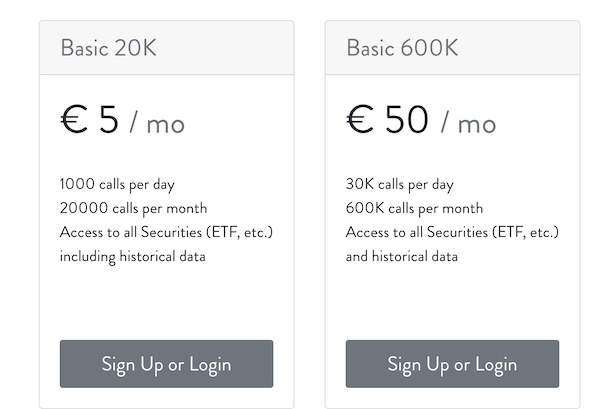| momentum.AwesomeOscillatorIndicator |
Awesome Oscillator From: https://www.tradingview.com/wiki/Awesome_Oscillator_(AO) The Awesome Oscillator is an indicator used to measure market momentum. AO calculates the difference of a 34 Period and 5 Period Simple Moving Averages. The Simple Moving Averages that are used are not calculated using closing price but rather each bar's midpoints. AO is generally used to affirm trends or to anticipate possible reversals. From: https://www.ifcm.co.uk/ntx-indicators/awesome-oscillator Awesome Oscillator is a 34-period simple moving average, plotted through the central points of the bars (H+L)/2, and subtracted from the 5-period simple moving average, graphed across the central points of the bars (H+L)/2. MEDIAN PRICE = (HIGH+LOW)/2 AO = SMA(MEDIAN PRICE, 5)-SMA(MEDIAN PRICE, 34) where SMA — Simple Moving Average. Args: high(pandas.Series): dataset 'High' column. low(pandas.Series): dataset 'Low' column. window1(int): short period. window2(int): long period. fillna(bool): if True, fill nan values with -50. |
momentum.AwesomeOscillatorIndicator (window1: int, window2: int, fillna: bool ) |
| momentum.IndicatorMixin |
Util mixin indicator class |
momentum.IndicatorMixin() |
| momentum.KAMAIndicator |
Kaufman's Adaptive Moving Average (KAMA) Moving average designed to account for market noise or volatility. KAMA will closely follow prices when the price swings are relatively small and the noise is low. KAMA will adjust when the price swings widen and follow prices from a greater distance. This trend-following indicator can be used to identify the overall trend, time turning points and filter price movements. https://www.tradingview.com/ideas/kama/ Args: close(pandas.Series): dataset 'Close' column. window(int): n period. pow1(int): number of periods for the fastest EMA constant. pow2(int): number of periods for the slowest EMA constant. fillna(bool): if True, fill nan values. |
momentum.KAMAIndicator (window: int, pow1: int, pow2: int, fillna: bool ) |
| momentum.PercentagePriceOscillator |
The Percentage Price Oscillator (PPO) is a momentum oscillator that measures the difference between two moving averages as a percentage of the larger moving average. https://school.stockcharts.com/doku.php?id=technical_indicators:price_oscillators_ppo Args: close(pandas.Series): dataset 'Price' column. window_slow(int): n period long-term. window_fast(int): n period short-term. window_sign(int): n period to signal. fillna(bool): if True, fill nan values. |
momentum.PercentagePriceOscillator( window_slow: int, window_fast: int, window_sign: int, fillna: bool ) |
| momentum.PercentageVolumeOscillator |
The Percentage Volume Oscillator (PVO) is a momentum oscillator for volume. The PVO measures the difference between two volume-based moving averages as a percentage of the larger moving average. https://school.stockcharts.com/doku.php?id=technical_indicators:percentage_volume_oscillator_pvo Args: volume(pandas.Series): dataset 'Volume' column. window_slow(int): n period long-term. window_fast(int): n period short-term. window_sign(int): n period to signal. fillna(bool): if True, fill nan values. |
momentum.PercentageVolumeOscillator (window_slow: int, window_fast: int, window_sign: int, fillna: bool ) |
| momentum.ROCIndicator |
Rate of Change (ROC) The Rate-of-Change (ROC) indicator, which is also referred to as simply Momentum, is a pure momentum oscillator that measures the percent change in price from one period to the next. The ROC calculation compares the current price with the price “n” periods ago. The plot forms an oscillator that fluctuates above and below the zero line as the Rate-of-Change moves from positive to negative. As a momentum oscillator, ROC signals include centerline crossovers, divergences and overbought-oversold readings. Divergences fail to foreshadow reversals more often than not, so this article will forgo a detailed discussion on them. Even though centerline crossovers are prone to whipsaw, especially short-term, these crossovers can be used to identify the overall trend. Identifying overbought or oversold extremes comes naturally to the Rate-of-Change oscillator. https://school.stockcharts.com/doku.php?id=technical_indicators:rate_of_change_roc_and_momentum Args: close(pandas.Series): dataset 'Close' column. window(int): n period. fillna(bool): if True, fill nan values. |
momentum.ROCIndicator(window: int, fillna: bool ) |
| momentum.RSIIndicator |
Relative Strength Index (RSI) Compares the magnitude of recent gains and losses over a specified time period to measure speed and change of price movements of a security. It is primarily used to attempt to identify overbought or oversold conditions in the trading of an asset. https://www.investopedia.com/terms/r/rsi.asp Args: close(pandas.Series): dataset 'Close' column. window(int): n period. fillna(bool): if True, fill nan values. |
momentum.RSIIndicator(window: int, fillna: bool) |
| momentum.StochRSIIndicator |
Stochastic RSI The StochRSI oscillator was developed to take advantage of both momentum indicators in order to create a more sensitive indicator that is attuned to a specific security's historical performance rather than a generalized analysis of price change. https://school.stockcharts.com/doku.php?id=technical_indicators:stochrsi https://www.investopedia.com/terms/s/stochrsi.asp Args: close(pandas.Series): dataset 'Close' column. window(int): n period smooth1(int): moving average of Stochastic RSI smooth2(int): moving average of %K fillna(bool): if True, fill nan values. |
momentum.StochRSIIndicator( window: int, smooth1: int, smooth2: int, fillna: bool ) |
| momentum.StochasticOscillator |
Stochastic Oscillator Developed in the late 1950s by George Lane. The stochastic oscillator presents the location of the closing price of a stock in relation to the high and low range of the price of a stock over a period of time, typically a 14-day period. https://school.stockcharts.com/doku.php?id=technical_indicators:stochastic_oscillator_fast_slow_and_full Args: close(pandas.Series): dataset 'Close' column. high(pandas.Series): dataset 'High' column. low(pandas.Series): dataset 'Low' column. window(int): n period. smooth_window(int): sma period over stoch_k. fillna(bool): if True, fill nan values. |
momentum.StochasticOscillator( window: int, smooth_window: int, fillna: bool ) |
| momentum.TSIIndicator |
True strength index (TSI) Shows both trend direction and overbought/oversold conditions. https://school.stockcharts.com/doku.php?id=technical_indicators:true_strength_index Args: close(pandas.Series): dataset 'Close' column. window_slow(int): high period. window_fast(int): low period. fillna(bool): if True, fill nan values. |
momentum.TSIIndicator( window_slow: int, window_fast: int, fillna: bool ) |
| momentum.UltimateOscillator |
Ultimate Oscillator Larry Williams' (1976) signal, a momentum oscillator designed to capture momentum across three different timeframes. http://stockcharts.com/school/doku.php?id=chart_school:technical_indicators:ultimate_oscillator BP = Close - Minimum(Low or Prior Close). TR = Maximum(High or Prior Close) - Minimum(Low or Prior Close) Average7 = (7-period BP Sum) / (7-period TR Sum) Average14 = (14-period BP Sum) / (14-period TR Sum) Average28 = (28-period BP Sum) / (28-period TR Sum) UO = 100 x [(4 x Average7)+(2 x Average14)+Average28]/(4+2+1) Args: high(pandas.Series): dataset 'High' column. low(pandas.Series): dataset 'Low' column. close(pandas.Series): dataset 'Close' column. window1(int): short period. window2(int): medium period. window3(int): long period. weight1(float): weight of short BP average for UO. weight2(float): weight of medium BP average for UO. weight3(float): weight of long BP average for UO. fillna(bool): if True, fill nan values with 50. |
momentum.UltimateOscillator( window1: int, window2: int, window3: int, weight1: float, weight2: float, weight3: float, fillna: bool ) |
| momentum.WilliamsRIndicator |
Williams %R Developed by Larry Williams, Williams %R is a momentum indicator that is the inverse of the Fast Stochastic Oscillator. Also referred to as %R, Williams %R reflects the level of the close relative to the highest high for the look-back period. In contrast, the Stochastic Oscillator reflects the level of the close relative to the lowest low. %R corrects for the inversion by multiplying the raw value by -100. As a result, the Fast Stochastic Oscillator and Williams %R produce the exact same lines, only the scaling is different. Williams %R oscillates from 0 to -100. Readings from 0 to -20 are considered overbought. Readings from -80 to -100 are considered oversold. Unsurprisingly, signals derived from the Stochastic Oscillator are also applicable to Williams %R. %R = (Highest High - Close)/(Highest High - Lowest Low) * -100 Lowest Low = lowest low for the look-back period Highest High = highest high for the look-back period %R is multiplied by -100 correct the inversion and move the decimal. https://school.stockcharts.com/doku.php?id=technical_indicators:williams_r The Williams %R oscillates from 0 to -100. When the indicator produces readings from 0 to -20, this indicates overbought market conditions. When readings are -80 to -100, it indicates oversold market conditions. Args: high(pandas.Series): dataset 'High' column. low(pandas.Series): dataset 'Low' column. close(pandas.Series): dataset 'Close' column. lbp(int): lookback period. fillna(bool): if True, fill nan values with -50. |
momentum.WilliamsRIndicator( lbp: int, fillna: bool ) |
| others.CumulativeReturnIndicator |
Cumulative Return (CR) Args: close(pandas.Series): dataset 'Close' column. fillna(bool): if True, fill nan values. |
others.CumulativeReturnIndicator( fillna: bool ) |
| others.DailyLogReturnIndicator |
Daily Log Return (DLR) https://stackoverflow.com/questions/31287552/logarithmic-returns-in-pandas-dataframe Args: close(pandas.Series): dataset 'Close' column. fillna(bool): if True, fill nan values. |
others.DailyLogReturnIndicator( fillna: bool ) |
| others.DailyReturnIndicator |
Daily Return (DR) Args: close(pandas.Series): dataset 'Close' column. fillna(bool): if True, fill nan values. |
others.DailyReturnIndicator( fillna: bool ) |
| others.IndicatorMixin |
Util mixin indicator class |
others.IndicatorMixin() |
| trend.ADXIndicator |
Average Directional Movement Index (ADX) The Plus Directional Indicator (+DI) and Minus Directional Indicator (-DI) are derived from smoothed averages of these differences, and measure trend direction over time. These two indicators are often referred to collectively as the Directional Movement Indicator (DMI). The Average Directional Index (ADX) is in turn derived from the smoothed averages of the difference between +DI and -DI, and measures the strength of the trend (regardless of direction) over time. Using these three indicators together, chartists can determine both the direction and strength of the trend. http://stockcharts.com/school/doku.php?id=chart_school:technical_indicators:average_directional_index_adx Args: high(pandas.Series): dataset 'High' column. low(pandas.Series): dataset 'Low' column. close(pandas.Series): dataset 'Close' column. window(int): n period. fillna(bool): if True, fill nan values. |
trend.ADXIndicator( window: int, fillna: bool ) |
| trend.AroonIndicator |
Aroon Indicator Identify when trends are likely to change direction. Aroon Up = ((N - Days Since N-day High) / N) x 100 Aroon Down = ((N - Days Since N-day Low) / N) x 100 Aroon Indicator = Aroon Up - Aroon Down https://www.investopedia.com/terms/a/aroon.asp Args: close(pandas.Series): dataset 'Close' column. window(int): n period. fillna(bool): if True, fill nan values. |
trend.AroonIndicator( window: int, fillna: bool ) |
| trend.CCIIndicator |
Commodity Channel Index (CCI) CCI measures the difference between a security's price change and its average price change. High positive readings indicate that prices are well above their average, which is a show of strength. Low negative readings indicate that prices are well below their average, which is a show of weakness. http://stockcharts.com/school/doku.php?id=chart_school:technical_indicators:commodity_channel_index_cci Args: high(pandas.Series): dataset 'High' column. low(pandas.Series): dataset 'Low' column. close(pandas.Series): dataset 'Close' column. window(int): n period. constant(int): constant. fillna(bool): if True, fill nan values. |
trend.CCIIndicator( window: int, constant: int, fillna: bool ) |
| trend.DPOIndicator |
Detrended Price Oscillator (DPO) Is an indicator designed to remove trend from price and make it easier to identify cycles. http://stockcharts.com/school/doku.php?id=chart_school:technical_indicators:detrended_price_osci Args: close(pandas.Series): dataset 'Close' column. window(int): n period. fillna(bool): if True, fill nan values. |
trend.DPOIndicator ( window: int, fillna: bool ) |
| trend.EMAIndicator |
EMA - Exponential Moving Average Args: close(pandas.Series): dataset 'Close' column. window(int): n period. fillna(bool): if True, fill nan values. |
trend.EMAIndicator( window: int, fillna: bool ) |
| trend.IchimokuIndicator |
Ichimoku Kinkō Hyō (Ichimoku) http://stockcharts.com/school/doku.php?id=chart_school:technical_indicators:ichimoku_cloud Args: high(pandas.Series): dataset 'High' column. low(pandas.Series): dataset 'Low' column. window1(int): n1 low period. window2(int): n2 medium period. window3(int): n3 high period. visual(bool): if True, shift n2 values. fillna(bool): if True, fill nan values. |
trend.IchimokuIndicator( window1: int, window2: int, window3: int, visual: bool, fillna: bool ) |
| trend.KSTIndicator |
KST Oscillator (KST Signal) It is useful to identify major stock market cycle junctures because its formula is weighed to be more greatly influenced by the longer and more dominant time spans, in order to better reflect the primary swings of stock market cycle. http://stockcharts.com/school/doku.php?id=chart_school:technical_indicators:know_sure_thing_kst Args: close(pandas.Series): dataset 'Close' column. roc1(int): roc1 period. roc2(int): roc2 period. roc3(int): roc3 period. roc4(int): roc4 period. window1(int): n1 smoothed period. window2(int): n2 smoothed period. window3(int): n3 smoothed period. window4(int): n4 smoothed period. nsig(int): n period to signal. fillna(bool): if True, fill nan values. |
trend.KSTIndicator( roc1: int, roc2: int, roc3: int, roc4: int, window1: int, window2: int, window3: int, window4: int, nsig: int, fillna: bool ) |
| trend.MACD |
Moving Average Convergence Divergence (MACD) Is a trend-following momentum indicator that shows the relationship between two moving averages of prices. https://school.stockcharts.com/doku.php?id=technical_indicators:moving_average_convergence_divergence_macd Args: close(pandas.Series): dataset 'Close' column. window_fast(int): n period short-term. window_slow(int): n period long-term. window_sign(int): n period to signal. fillna(bool): if True, fill nan values. |
trend.MACD( window_fast: int, window_slow: int, window_sign: int, fillna: bool ) |
| trend.MassIndex |
Mass Index (MI) It uses the high-low range to identify trend reversals based on range expansions. It identifies range bulges that can foreshadow a reversal of the current trend. http://stockcharts.com/school/doku.php?id=chart_school:technical_indicators:mass_index Args: high(pandas.Series): dataset 'High' column. low(pandas.Series): dataset 'Low' column. window_fast(int): fast period value. window_slow(int): slow period value. fillna(bool): if True, fill nan values. |
trend.MassIndex( window_fast: int, window_slow: int, fillna: bool ) |
| trend.PSARIndicator |
Parabolic Stop and Reverse (Parabolic SAR) The Parabolic Stop and Reverse, more commonly known as the Parabolic SAR,is a trend-following indicator developed by J. Welles Wilder. The Parabolic SAR is displayed as a single parabolic line (or dots) underneath the price bars in an uptrend, and above the price bars in a downtrend. https://school.stockcharts.com/doku.php?id=technical_indicators:parabolic_sar Args: high(pandas.Series): dataset 'High' column. low(pandas.Series): dataset 'Low' column. close(pandas.Series): dataset 'Close' column. step(float): the Acceleration Factor used to compute the SAR. max_step(float): the maximum value allowed for the Acceleration Factor. fillna(bool): if True, fill nan values. |
trend.PSARIndicator( step: float, max_step: float, fillna: bool ) |
| trend.SMAIndicator |
SMA - Simple Moving Average Args: close(pandas.Series): dataset 'Close' column. window(int): n period. fillna(bool): if True, fill nan values. |
trend.SMAIndicator( window: int, fillna: bool ) |
| trend.STCIndicator |
Schaff Trend Cycle (STC) The Schaff Trend Cycle (STC) is a charting indicator that is commonly used to identify market trends and provide buy and sell signals to traders. Developed in 1999 by noted currency trader Doug Schaff, STC is a type of oscillator and is based on the assumption that, regardless of time frame, currency trends accelerate and decelerate in cyclical patterns. https://www.investopedia.com/articles/forex/10/schaff-trend-cycle-indicator.asp Args: close(pandas.Series): dataset 'Close' column. window_fast(int): n period short-term. window_slow(int): n period long-term. cycle(int): cycle size smooth1(int): ema period over stoch_k smooth2(int): ema period over stoch_kd fillna(bool): if True, fill nan values. |
trend.STCIndicator( window_fast: int, window_slow: int, cycle: int, smooth1: int, smooth2: int, fillna: bool ) |
| trend.TRIXIndicator |
Trix (TRIX) Shows the percent rate of change of a triple exponentially smoothed moving average. http://stockcharts.com/school/doku.php?id=chart_school:technical_indicators:trix Args: close(pandas.Series): dataset 'Close' column. window(int): n period. fillna(bool): if True, fill nan values. |
trend.TRIXIndicator( window: int, fillna: bool ) |
| trend.VortexIndicator |
Vortex Indicator (VI) It consists of two oscillators that capture positive and negative trend movement. A bullish signal triggers when the positive trend indicator crosses above the negative trend indicator or a key level. http://stockcharts.com/school/doku.php?id=chart_school:technical_indicators:vortex_indicator Args: high(pandas.Series): dataset 'High' column. low(pandas.Series): dataset 'Low' column. close(pandas.Series): dataset 'Close' column. window(int): n period. fillna(bool): if True, fill nan values. |
trend.VortexIndicator( window: int, fillna: bool ) |
| trend.WMAIndicator |
WMA - Weighted Moving Average Args: close(pandas.Series): dataset 'Close' column. window(int): n period. fillna(bool): if True, fill nan values. |
trend.WMAIndicator( window: int, fillna: bool ) |
| volatility.AverageTrueRange |
Average True Range (ATR) The indicator provide an indication of the degree of price volatility. Strong moves, in either direction, are often accompanied by large ranges, or large True Ranges. http://stockcharts.com/school/doku.php?id=chart_school:technical_indicators:average_true_range_atr Args: high(pandas.Series): dataset 'High' column. low(pandas.Series): dataset 'Low' column. close(pandas.Series): dataset 'Close' column. window(int): n period. fillna(bool): if True, fill nan values. |
volatility.AverageTrueRange( window: int, fillna: bool ) |
| volatility.BollingerBands |
Donchian Channel https://www.investopedia.com/terms/d/donchianchannels.asp Args: high(pandas.Series): dataset 'High' column. low(pandas.Series): dataset 'Low' column. close(pandas.Series): dataset 'Close' column. window(int): n period. fillna(bool): if True, fill nan values. |
volatility.BollingerBands( window: int, window_dev: int, fillna: bool ) |
| volatility.DonchianChannel |
Donchian Channel https://www.investopedia.com/terms/d/donchianchannels.asp Args: high(pandas.Series): dataset 'High' column. low(pandas.Series): dataset 'Low' column. close(pandas.Series): dataset 'Close' column. window(int): n period. fillna(bool): if True, fill nan values. |
volatility.DonchianChannel( window: int, fillna: bool ) |
| volatility.KeltnerChannel |
KeltnerChannel Keltner Channels are a trend following indicator used to identify reversals with channel breakouts and channel direction. Channels can also be used to identify overbought and oversold levels when the trend is flat. https://school.stockcharts.com/doku.php?id=technical_indicators:keltner_channels Args: high(pandas.Series): dataset 'High' column. low(pandas.Series): dataset 'Low' column. close(pandas.Series): dataset 'Close' column. window(int): n period. window_atr(int): n atr period. Only valid if original_version param is False. fillna(bool): if True, fill nan values. original_version(bool): if True, use original version as the centerline (SMA of typical price) if False, use EMA of close as the centerline. More info: https://school.stockcharts.com/doku.php?id=technical_indicators:keltner_channels |
volatility.KeltnerChannel( window: int, window_atr: int, fillna: bool, original_version: bool ) |
| volatility.UlcerIndex |
Ulcer Index https://stockcharts.com/school/doku.php?id=chart_school:technical_indicators:ulcer_index Args: close(pandas.Series): dataset 'Close' column. window(int): n period. fillna(bool): if True, fill nan values. |
volatility.UlcerIndex( window: int, fillna: bool ) |
| volatility.DonchianChannel |
Donchian Channel https://www.investopedia.com/terms/d/donchianchannels.asp Args: high(pandas.Series): dataset 'High' column. low(pandas.Series): dataset 'Low' column. close(pandas.Series): dataset 'Close' column. window(int): n period. fillna(bool): if True, fill nan values. |
volatility.DonchianChannel( window: int, fillna: bool ) |
| volume.AccDistIndexIndicator |
Accumulation/Distribution Index (ADI) Acting as leading indicator of price movements. https://school.stockcharts.com/doku.php?id=technical_indicators:accumulation_distribution_line Args: high(pandas.Series): dataset 'High' column. low(pandas.Series): dataset 'Low' column. close(pandas.Series): dataset 'Close' column. volume(pandas.Series): dataset 'Volume' column. fillna(bool): if True, fill nan values. |
volume.AccDistIndexIndicator( fillna: bool ) |
| volume.ChaikinMoneyFlowIndicator |
Chaikin Money Flow (CMF) It measures the amount of Money Flow Volume over a specific period. http://stockcharts.com/school/doku.php?id=chart_school:technical_indicators:chaikin_money_flow_cmf Args: high(pandas.Series): dataset 'High' column. low(pandas.Series): dataset 'Low' column. close(pandas.Series): dataset 'Close' column. volume(pandas.Series): dataset 'Volume' column. window(int): n period. fillna(bool): if True, fill nan values. |
volatility.ChaikinMoneyFlowIndicator( window: int, fillna: bool ) |
| volume.EaseOfMovementIndicator |
Ease of movement (EoM, EMV) It relate an asset's price change to its volume and is particularly useful for assessing the strength of a trend. https://en.wikipedia.org/wiki/Ease_of_movement Args: high(pandas.Series): dataset 'High' column. low(pandas.Series): dataset 'Low' column. volume(pandas.Series): dataset 'Volume' column. window(int): n period. fillna(bool): if True, fill nan values. |
volume.EaseOfMovementIndicator( window: int, fillna: bool ) |
| volume.ForceIndexIndicator |
Force Index (FI) It illustrates how strong the actual buying or selling pressure is. High positive values mean there is a strong rising trend, and low values signify a strong downward trend. http://stockcharts.com/school/doku.php?id=chart_school:technical_indicators:force_index Args: close(pandas.Series): dataset 'Close' column. volume(pandas.Series): dataset 'Volume' column. window(int): n period. fillna(bool): if True, fill nan values. |
volume.ForceIndexIndicator( window: int, fillna: bool ) |
| volume.IndicatorMixin |
Util mixin indicator class |
volume.IndicatorMixin() |
| volume.MFIIndicator |
Money Flow Index (MFI) Uses both price and volume to measure buying and selling pressure. It is positive when the typical price rises (buying pressure) and negative when the typical price declines (selling pressure). A ratio of positive and negative money flow is then plugged into an RSI formula to create an oscillator that moves between zero and one hundred. http://stockcharts.com/school/doku.php?id=chart_school:technical_indicators:money_flow_index_mfi Args: high(pandas.Series): dataset 'High' column. low(pandas.Series): dataset 'Low' column. close(pandas.Series): dataset 'Close' column. volume(pandas.Series): dataset 'Volume' column. window(int): n period. fillna(bool): if True, fill nan values. |
volume.MFIIndicator( window: int, fillna: bool ) |
| volume.NegativeVolumeIndexIndicator |
Negative Volume Index (NVI) http://stockcharts.com/school/doku.php?id=chart_school:technical_indicators:negative_volume_inde Args: close(pandas.Series): dataset 'Close' column. volume(pandas.Series): dataset 'Volume' column. fillna(bool): if True, fill nan values with 1000. |
volume.NegativeVolumeIndexIndicator( fillna: bool ) |
| volume.VolumePriceTrendIndicator |
Volume-price trend (VPT) Is based on a running cumulative volume that adds or substracts a multiple of the percentage change in share price trend and current volume, depending upon the investment's upward or downward movements. https://en.wikipedia.org/wiki/Volume%E2%80%93price_trend Args: close(pandas.Series): dataset 'Close' column. volume(pandas.Series): dataset 'Volume' column. fillna(bool): if True, fill nan values. |
volume.VolumePriceTrendIndicator( fillna: bool ) |
| volume.OnBalanceVolumeIndicator |
On-balance volume (OBV) It relates price and volume in the stock market. OBV is based on a cumulative total volume. https://en.wikipedia.org/wiki/On-balance_volume Args: close(pandas.Series): dataset 'Close' column. volume(pandas.Series): dataset 'Volume' column. fillna(bool): if True, fill nan values. |
volume.OnBalanceVolumeIndicator( fillna: bool ) |
| volume.VolumeWeightedAveragePrice |
Volume Weighted Average Price (VWAP) VWAP equals the dollar value of all trading periods divided by the total trading volume for the current day. The calculation starts when trading opens and ends when it closes. Because it is good for the current trading day only, intraday periods and data are used in the calculation. https://school.stockcharts.com/doku.php?id=technical_indicators:vwap_intraday Args: high(pandas.Series): dataset 'High' column. low(pandas.Series): dataset 'Low' column. close(pandas.Series): dataset 'Close' column. volume(pandas.Series): dataset 'Volume' column. window(int): n period. fillna(bool): if True, fill nan values. Returns: pandas.Series: New feature generated. |
volume.VolumeWeightedAveragePrice( window: int, fillna: bool ) |